Visual Sitemaps Keep Web Clients in Sync with Dev & Design Teams
Visual sitemaps can serve as valuable communication bridges between new web clients and their dev/design teams. Let's explore how to use low-fidelity wireframes to keep everyone in the loop on a web build.
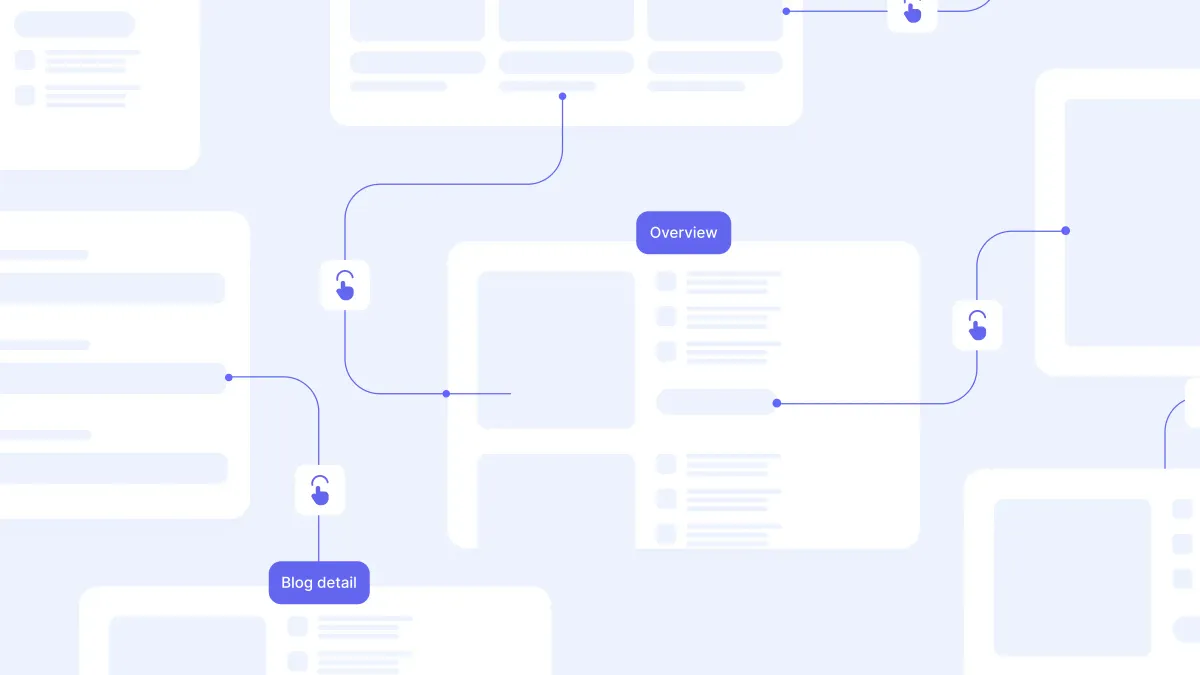
In a world often dominated by Figma prototypes and other high-fidelity user interface design layout tools, visual sitemaps may seem a bit bare-bones. This is, however, the precise quality that can make them so effective throughout the website design process.
Communicating layouts with visual sitemaps can empower creative agencies to secure client buy-in more quickly and deliver more consistently within an agile framework. Moreover, they serve to level the playing field for clients by mitigating information gaps in design and site architecture — facilitating greater trust, deeper collaboration, and better digital products.
What's a Visual Sitemap?
When we talk about a "visual sitemap," what we're referring to is a website layout tool that any number of teams can access and use to game out digital development.
How to Generate a Sitemap for a New Website Project
Free visual sitemap generators like Octopus and GlooMaps let you generate low-fidelity wireframes with a variety of wireframing tools. Software options like these strike a winning balance for digital creatives. That's because they are robust enough to handle complex architectures yet digestible enough for even the least tech-savvy of clients.
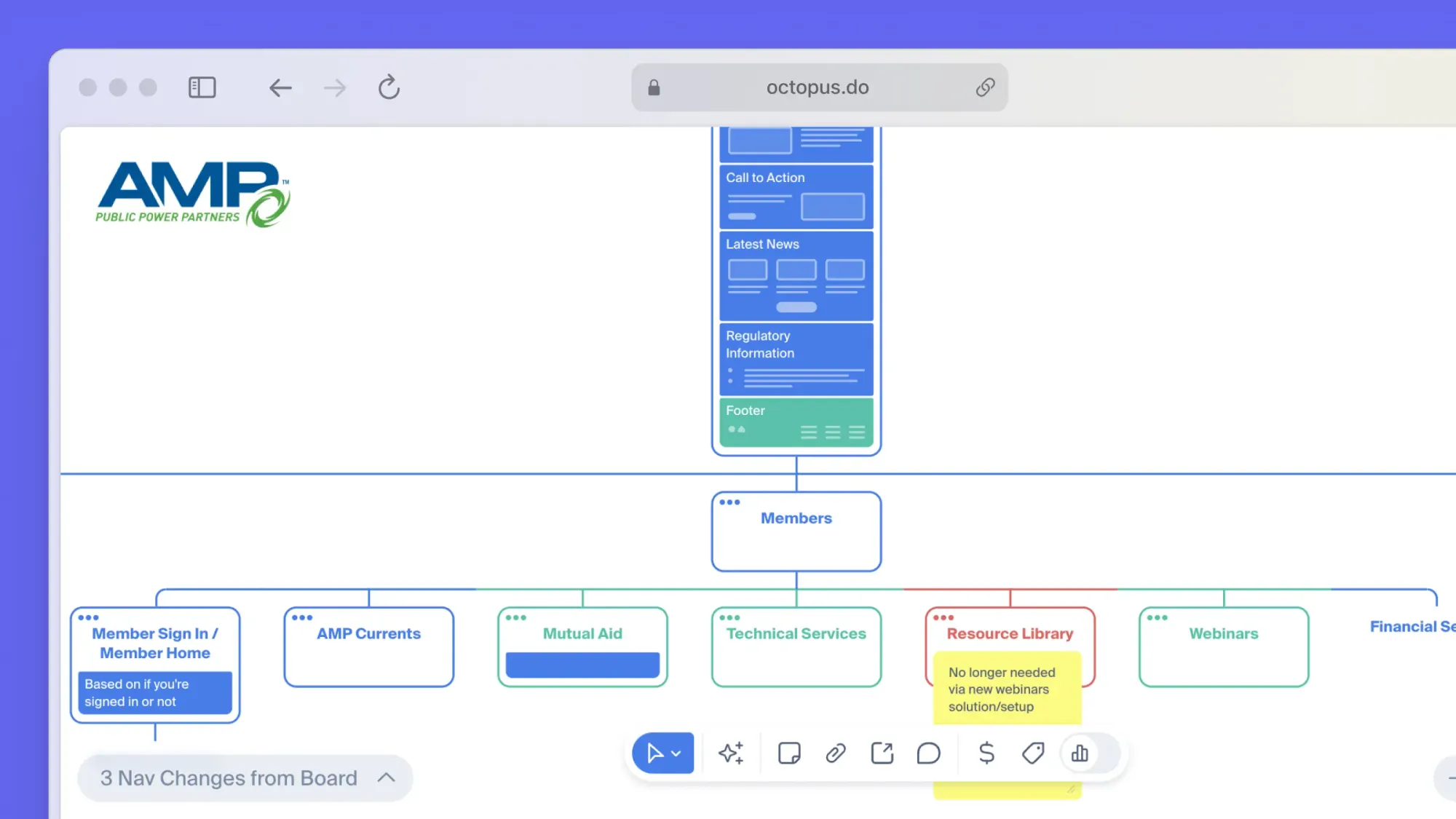
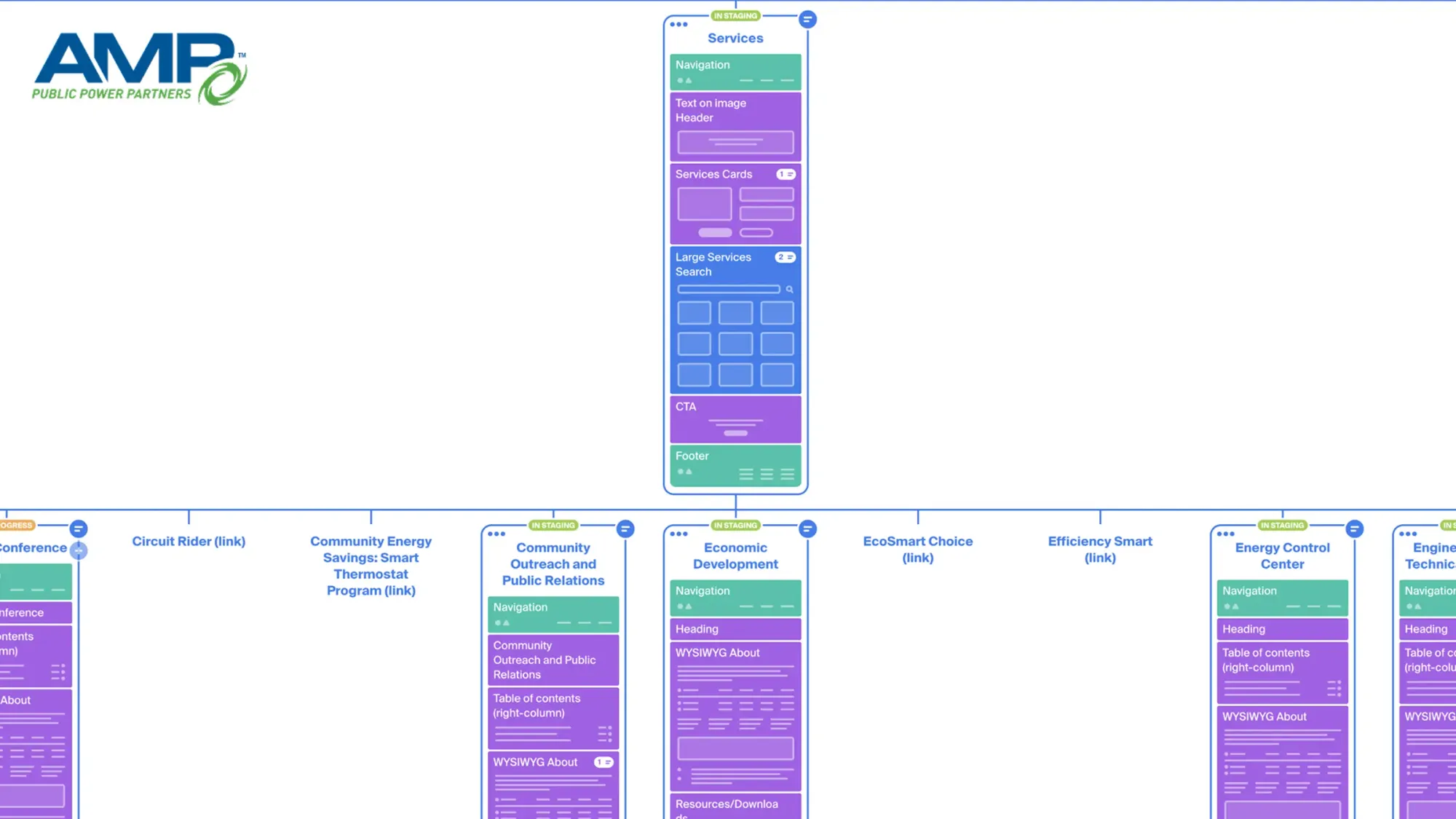
Visual Sitemaps Deliver Ongoing Utility
When we think about the lifecycle of client engagement for a product launch, I find it helpful to break the work down into three phases. Let's call these phases the three "M's": Mapping, MVP, and Maintenance. Within the context of a singular launch, these phases can be more broadly understood to represent a before, during, and after landscape.
The "Mapping" Phase (Before)
Depending on the sector you serve, most of your clients won't be overly familiar with what your services entail or even how to discuss those processes. That's why they hired you. So, from the latest design theory think piece to best practices in coding and modern website architecture, you should assume everything is Greek to a new client.
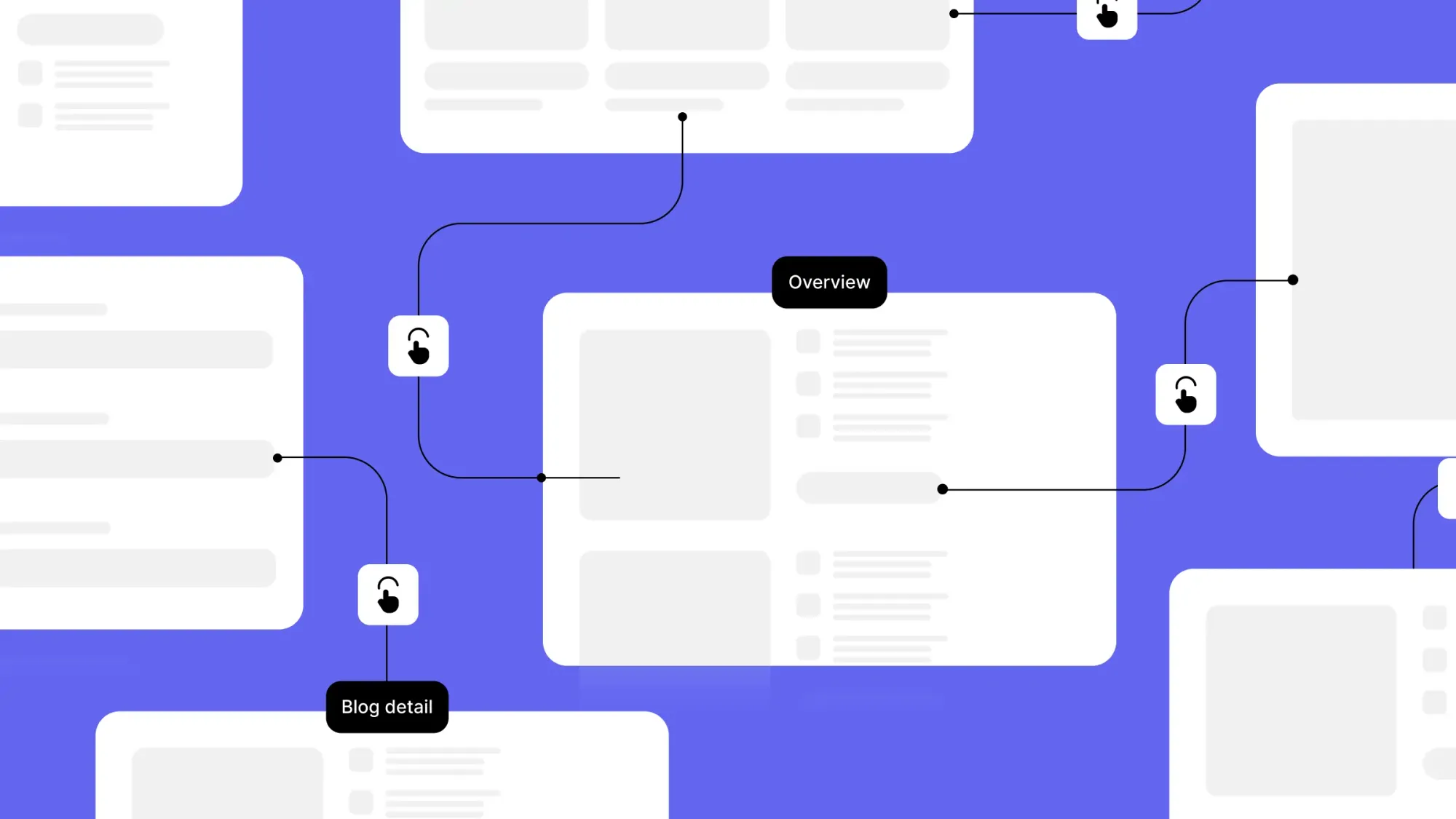
This reality represents a clear information gap that can, if ignored or handled ungracefully, have a festering effect on the relationship. A website mapping tool helps developers and designers establish an intuitive visual hierarchy for a site's user interface. Equally important, however, is the fact that sitemaps encourage and empower clients to communicate about their layout needs in a forum that doesn't feel so overwhelming.
The "MVP" Phase (During)
With initial pitching and planning out of the way, it's time for the most critical phase of website development... making the dang website. Over time, our agency has learned to advocate for launching a "minimum viable product" (MVP). An MVP is a web-worthy product that addresses the client's core needs and meets site performance standards.
One of the benefits of launching this way is that it lowers the risk of bogging down a site build with cumbersome decisions about secondary features. Many of the digital bells and whistles — think along the lines of on-site task automations , site search tools, flashy ecommerce cart features, etc. — these items can be much more effectively implemented post-launch, and the creation of a lo-fi sitemap can help support a team's focus on priority features within the context of any project.
So, using a basic prototype creator to structure a visual representation of your project can help keep everyone's priorities straight. Great, but are there any tangible benefits during the build process? What an excellent question!
A visual website wireframe can also serve as a source of truth while staging content for a net new website. It is frightfully easy to lose sight of internal copy edits, client revisions, meta tags, and other critical text during a site build. Between copywriters, project managers, and clients alone, drafted site copy tends to go through iterations and cross a whole lot of plates ahead of a site launch.
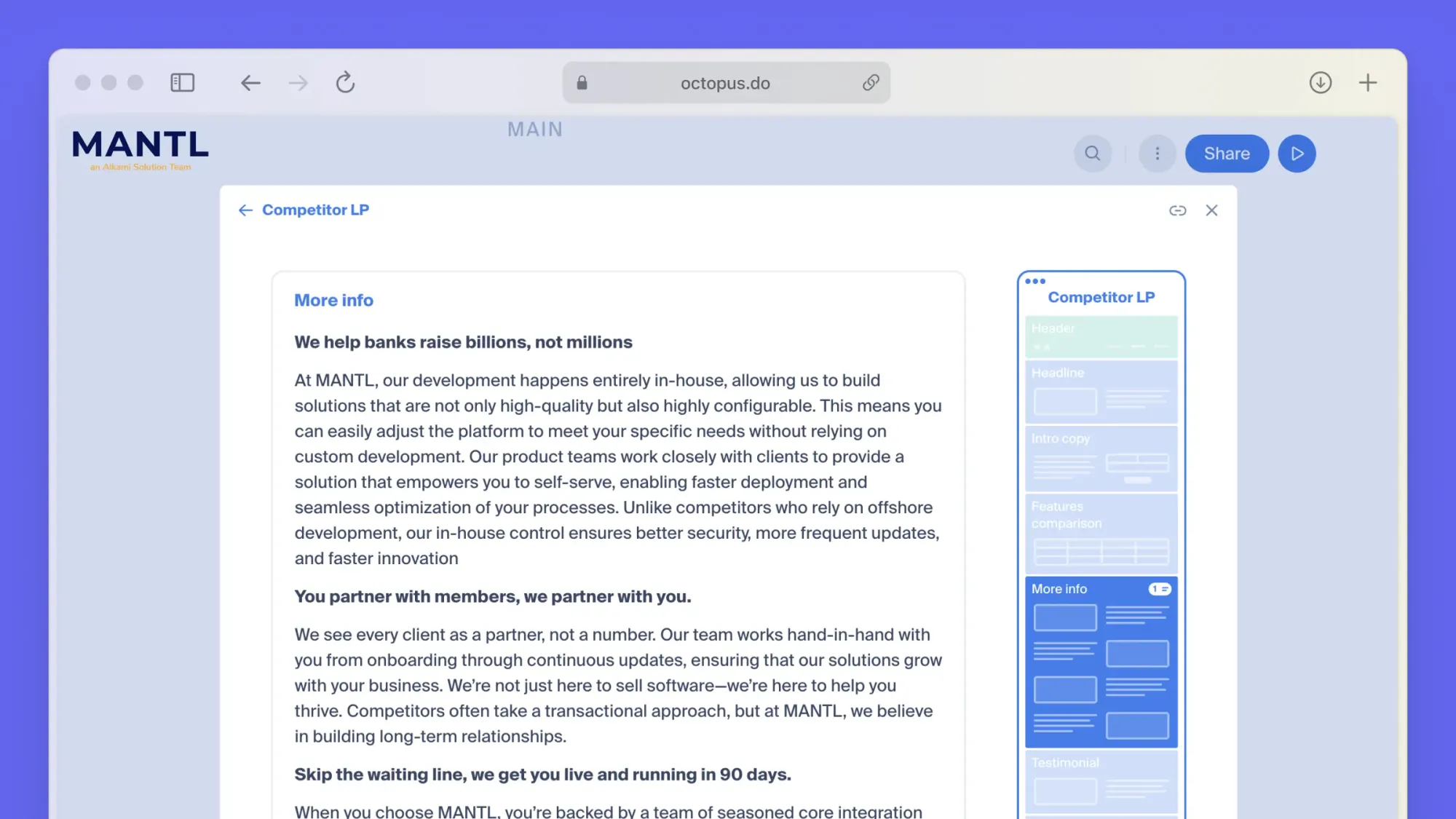
As if that weren't enough, it may ultimately be a developer or designer who populates all of it in the CMS, so maintaining clarity around what's final, what's in progress, and what still needs written is an existential value during the MVP phase.
The "Maintenance" Phase (After)
With the core website live, it's time to start thinking about iteration and/or developing a cadence for routine maintenance and follow-up tasks (site health audits, bug fixes, etc.). Whether or not this lies within the scope of your original project will, of course, depend on how you structure the contract.
As technology enthusiasts, we understand that websites are far from static. We have come to expect a great deal more of websites in 2025 than we thought possible in the nineties. As the capabilities horizon for digital assets grows — as professional websites become more and more powerful, the need for active management will only grow.
Following the launch of a scalable MVP, the sky is the limit for future projects and targeted efforts. Whether post-launch engagement with a client is immediate and ongoing (iteration), periodic and targeted (maintenance), or pinned for now as good relational equity, visual sitemaps remain viable mechanisms of communication — tools to keep the conversation going or rekindle the spark down the road. They're particularly useful at this stage when it comes to pitching theoretical add-ons, getting rapid buy-in for iterative decisions, and brainstorming layout adjustments for future content and growth.
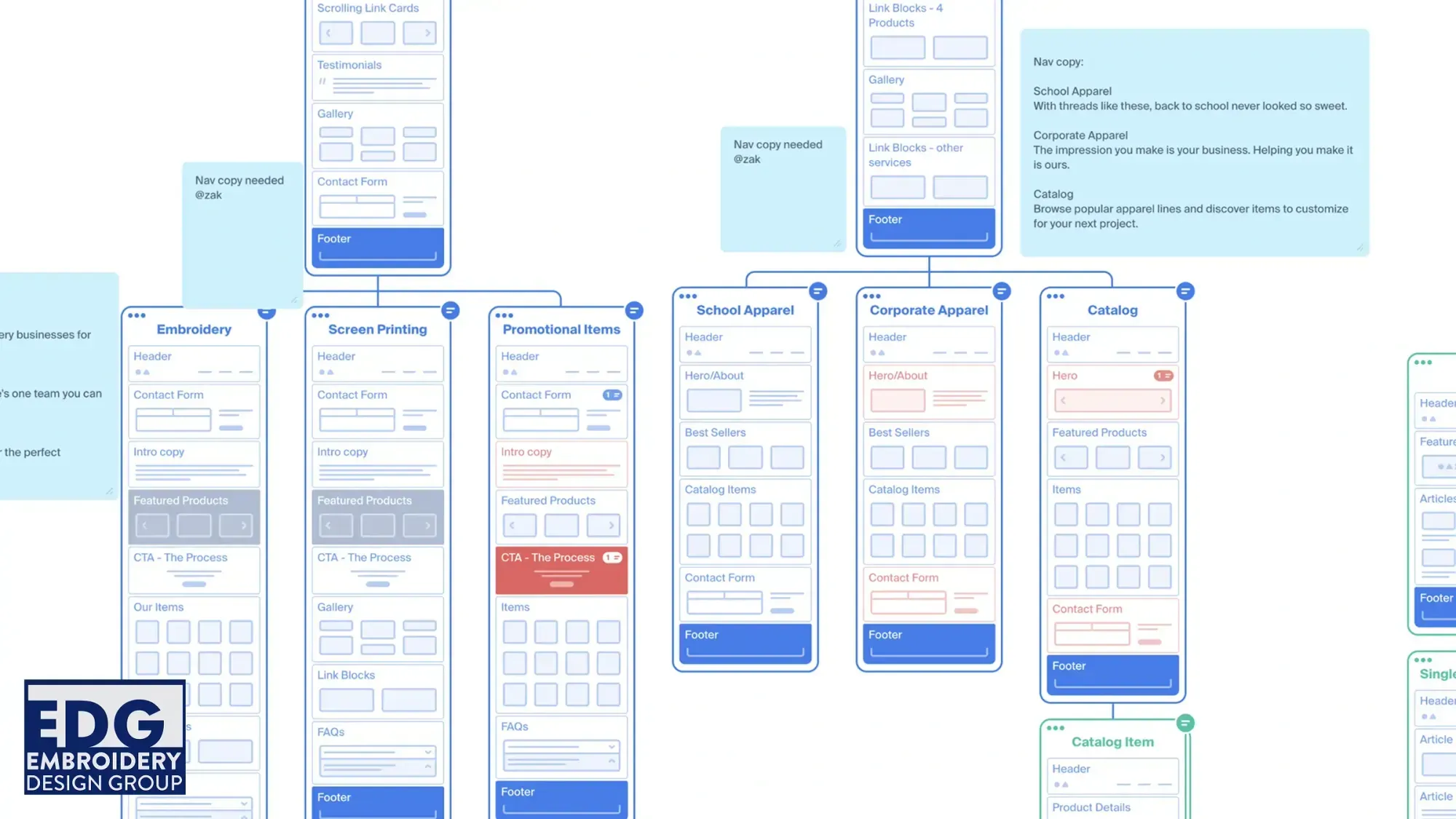
Even if not immediately, clients who feel taken care of will remember you when they need a fresh landing page in six months. Yours is the number they'll call when a critical new service description doesn't update correctly on their front-end. Cue anew the cycle of problem solving, ideating, and pitching more digital creation...! Cue a certain handy, visual mockup tool with which your client now has the benefit of experience, baby :)
Takeaways
Before we wrap things up, let's (1) recap the essential value points, and (2) explore a few tangible examples of visual sitemapping software in real-world projects.
3 Core Benefits of Using a Visual Sitemap Generator
Let's distill the big three benefits we've discussed so far around lo-fi visual sitemapping, shall we?
Big-Picture Communication
Conveying an ever-evolving big picture to clients can be tricky. More often than not, however, digital projects require this kind of communication. Successful agencies discuss key details with their clients while simultaneously holding up an in-flux birds-eye-view of where the work is headed.
This is one of the areas in which using even a free sitemap generator can prove extraordinarily helpful. Simple visual sitemaps can act as source of truth for a project, allowing an agency and client to communicate around the big picture without ever losing sight of what's happening on a page-by-page basis.
Getting Buy-In via Rapid Iteration
We're proponents of an iterative launch model. Within this context, visual sitemaps let digital agencies stay in sync with clients and deliver more effectively on a rapid timeline. From Webflow and WordPress to Shopify, basic sitemapping software is critical to collaborative ideation.
Sharing Layout Ideas & Content Strategies
Collaborating across internal channels can be tricky enough, let alone the challenge of effective external communications. Sitemaps help to guide progress and make new page/feature pitches much more digestible and enticing.
Four Recent Case Studies in Sitemapping
Lastly, I want to share examples from a few recent Chek Creative deliverables that relied heavily on simple sitemaps to build out visual frameworks, content strategies, and more.
During a recent all-hands meeting, we used a basic website wireframe to map out a tree of pages for "product" and "solutions" pages. This served as a blueprint for the information architecture and helped outline next steps.
American Municipal Power
A comprehensive sitemap allowed us to organize a large amount of service and resource-related content. This helped us guide both the design and the SEO strategy to prioritize organization, accessibility, and a clean user interface in teh process of migrating a fairly massive website from Sitefinity to WordPress.
Embroidery Design Group
Before building their e‑commerce cart, we laid out a sitemap covering product categories, individual product pages, and the checkout flow. This let the client visualize the process more clearly, but it also helped our developers build a smoother shopping experience.
Columbus Rose Club
Prior to launch, a sitemap helped our team to illustrate structural layouts for event info and membership pages. This helped the project secure up-front approval from stakeholders and contributed to getting buy-in on a clean layout and efficiently organized content.
Need a Hyper-Efficient Digital Team?
Visual sitemaps are powerful communicators, even if they don't always get the credit of Figma prototypes and other design-heavy software. Throughout every phase of a web build, these low-fidelity wireframes can afford agencies a wide variety of value-driving opportunities with both new and returning clients.
If you're a visual thinker, consider working with the Chek Creative team on your next digital project. We look forward to hearing from you.




